Windows
To install a C++ compiler and debugger on Windows, download the installer free of charge from the following address:
Once the download is complete, run the corresponding installer. Complete the installation process, ensuring to keep the recommended installation folder (C:\msys64). In the final window of the installation process, ensure the “Run MSYS2 now” field is checked and click on the “Finish” button.
In the terminal window that opens, install the MinGW-w64 toolchain by running the following command:
pacman -S --needed base-devel mingw-w64-ucrt-x86_64-toolchain
Accept the default number of packages in the toolchain group by hitting the “Enter ⤶” key.
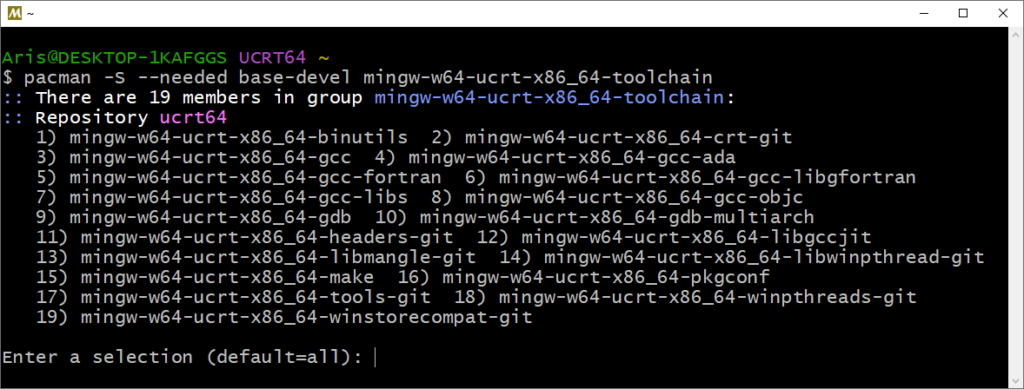
Enter Y when prompted to proceed with the installation and hit the “Enter ⤶” key.
Once the installation process finishes, close the terminal window.
Linux (Ubuntu and Debian)
Before installing a C++ compiler and debugger on Linux, you should update the system repositories. This ensures that all of your systems software is up-to-date, reducing the likelihood of compatibility issues. Open a terminal and run the following commands.
sudo apt update -y sudo apt upgrade -y
Next, run the following command to install a C++ compiler and debugger.
sudo apt install build-essential -y